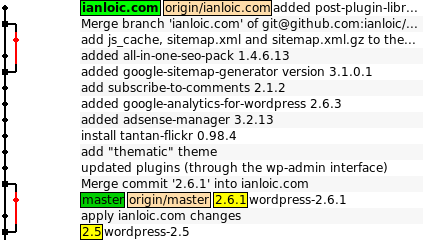Update: I don't do this anymore.
I publish this blog through WordPress, for reasons I've outlined before. I run it with a custom theme and a bunch of plugins though, and I wanted a convenient way to keep my WordPress install up to date without having to reinstall everything all the time. I wanted source control for my blog install.
My first attempt involved mirroring WordPress SVN into a Git repository on github so that I had a Git version of the SVN tree (including branches, tags and every checkin separate) and seperate repository holding the changes I'd made for my web site. This eventually failed for two reasons, first the script I was using to mirror the SVN into Git had a habit of failing in bizarre ways and secondly having two repositories confused me.
Yesterday I decided to update my fairly outdated WordPress install, it had been missing security fixes for some time and was one minor version behind. Since tracking SVN hadn't worked I tried a simpler approach, a single Git repository containing a master branch that tracks releases and an ianloic.com branch to track the state of my site.
I set up master with a fresh download of WordPress 2.5 from wordpress.com, created my ianloic.com branch and applied the differences between my site and the 2.5 SVN tag (for all it's failures my old approach at least let me do this easily). I switched back to the master branch, deleted all the files (leaving my .git directory intact) and unpacked the new WordPress 2.6.1 tarball. I checked that in (to the master branch), tagged it 2.6.1 and then merged that into my ianloic.com branch. I pushed all that to github and then checked it out on my web server (at Dreamhost).
Normally with Git you're tracking just the master branch, but I want both master and ianloic.com branches to be tracked so my .git/config contains:
[remote "origin"] url = git@github.com:ianloic/wordpress.git fetch = +refs/heads/*:refs/remotes/origin/* [branch "master"] remote = origin merge = refs/heads/master [branch "ianloic.com"] remote = origin merge = refs/heads/ianloic.comNow it's easy to track changes that I'm making to my site and update to the latest WordPress without risking losing anything. The process for updating to a new WordPress release is:
- on my laptop check out the master branch
- rm all the files except for .git from the directory
- unpack the new release into the directory
- git-add . — now git-status will indicate what has changed, been added or removed
- git-commit to check in the new version of wordpress
- git-tag versionnum to tag which version is currently in master
- git-checkout ianloic.com
- git-merge versionnum to merge the latest version into the site's branch
- git-push --all --tags to push all the branches and tags to github
- on my web server, git-pull to update to the latest release